Microsoft Windows Office PC
Microsoft Windows Office PC
Initiation to Windows 10 - manage your user account
How to send emails? - manage your messaging
Word processing with Microsoft Word or OpenOffice
Manage your finances with Microsoft Excel or OpenOffice spreadsheet
Photo editing with PhotoFiltre
Managing your passwords with a local application. All your passwords are encrypted in your PC (No internet connection is required).
Printer, Smartphone, Tablet and Camera
Use your printer to scan a file and send it as an email attachment
Initiation to the use of smartphone and tablet
Connect your digital camera or smartphone and transfer your photos to the PC
Backing up your photos to an external hard drive
Use the Internet safely
Set up an ISP connection
Create a Gmail or Hotmail (Outlook) Internet Mail account and learn how to use it.
Navigate and search the Internet by avoiding traps and protecting against spyware and viruses
How to buy online safely
Create your own website
Introduction to programming in html, php, jscript and MySQL.
Create your local html web application to manage all your links / internet shortcuts, compatible with all internet browsers.
Install a local web server in your Windows PC using Wampserver to install and test for example WordPress, PrestaShop or your own php website